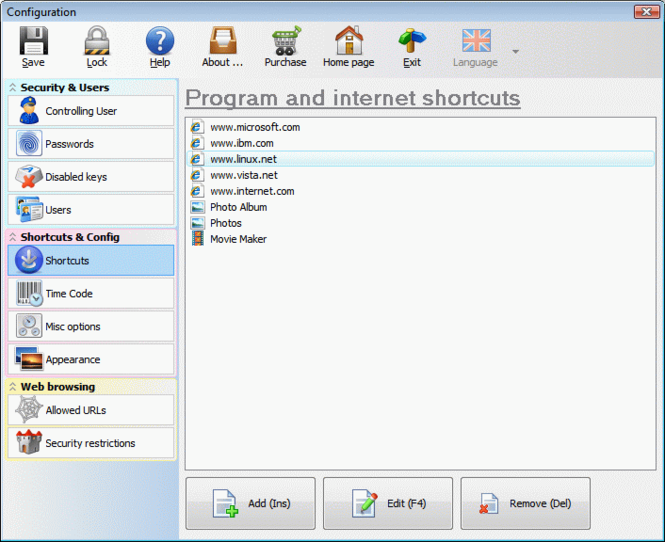Public PC Desktop 7.7
Public PC Desktop 7.7
Setup an Internet kiosk or a public access PC; disable access to vital files and allow only necessary applications to be run including Internet Explorer. The program is ideal for public libraries, Internet cafes, information terminals or kiosks.
Last update
16 Jun. 2012
| old versions
Licence
Free to try |
$69.00
OS Support
Windows Me
Downloads
Total: 3,366 | Last week: 10
Ranking
#120 in
System Tools
Publisher
Ixis Ltd
Screenshots of Public PC Desktop
Public PC Desktop Editor's Review
'Public PC Desktop' is a great solution for restricting user's access. It enables you to customize and deploy a special computer, which is used for accessing only certain content. This program is suited for setting up an Internet Café or a public access terminal. You can access several advanced features, which allow you to disable Windows keyboard shortcuts, deny access to a list of Internet sites, or allow users to access the PC for only a given period of time.The program's interface is user friendly and each feature is easily accessible. When you first start the program, you are guided through configuring the program. Even though this software does not provide a configuration wizard, it displays dialogs, explaining what you should do next. Before locking your computer, you should specify a master password. This password is used to unlock your computer, so make sure you remember it.
As I mentioned before, the program can give users access for a given time. Therefore, users must enter a special key to use the computer. This key is encoded using a character sequence, which can be defined in the program's password options page (Time Encoding Keyword). Another way of allowing users to access the computer is to ask them for a username and password. These user accounts can be added, modified, or deleted.
Pluses:
Drawbacks / flaws:
In conclusion: This program has nice features, so it's a nifty tool to help you secure a computer.
version reviewed: 6.3
Public PC Desktop Publisher's Description
Use Public PC Desktop to turn your personal computer into an Internet kiosk or a public access workstation. It can be setup to completely disable access to files installed on your PC while giving full access to all necessary applications you specify. This way, you create a workstation that can be easily used in any public place, where many people have...
Read moreWhat's New in Version 7.7 of Public PC Desktop
Service signature was added
Look for Similar Items by Category
Feedback
- If you need help or have a question, contact us
- Would you like to update this product info?
- Is there any feedback you would like to provide? Click here
Popular Downloads
-
 Kundli
4.5
Kundli
4.5
-
 Macromedia Flash 8
8.0
Macromedia Flash 8
8.0
-
 Cool Edit Pro
2.1.3097.0
Cool Edit Pro
2.1.3097.0
-
 Hill Climb Racing
1.0
Hill Climb Racing
1.0
-
 Cheat Engine
6.8.1
Cheat Engine
6.8.1
-
 Grand Theft Auto: Vice City
1.0
Grand Theft Auto: Vice City
1.0
-
 C-Free
5.0
C-Free
5.0
-
 Windows XP Service Pack 3
Build...
Windows XP Service Pack 3
Build...
-
 Iggle Pop
1.0
Iggle Pop
1.0
-
 Grand Auto Adventure
1.0
Grand Auto Adventure
1.0
-
 Ulead Video Studio Plus
11
Ulead Video Studio Plus
11
-
 Zuma Deluxe
1.0
Zuma Deluxe
1.0
-
 Netcut
2.1.4
Netcut
2.1.4
-
 AtomTime Pro
3.1d
AtomTime Pro
3.1d
-
 Tom VPN
2.2.8
Tom VPN
2.2.8
-
 Auto-Tune Evo VST
6.0.9.2
Auto-Tune Evo VST
6.0.9.2
-
 Horizon
2.9.0.0
Horizon
2.9.0.0
-
 Vidnoz AI
1.0.0
Vidnoz AI
1.0.0
-
 Vector on PC
1.0
Vector on PC
1.0
-
 PhotoImpression
6.5
PhotoImpression
6.5